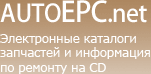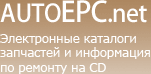|
Allison TCM Reflash софт для прошивки, калибровки трансмиссий Аллисон.
Allison TCM Reflash provides worldwide customers accurate, reliable, and trackable calibrations for use with Allison Transmissions using WTEC II, CEC2, WTEC III, 1000 and 2000 Product Families TCMs (Pre-Allison 4th Generation Controls), Allison 4th Generation Controls TCMs, and EP 40/50 SystemsTM (Allison Electric DrivesTM). The Allison TCM Reflash program allows users to download calibrations from the host web server and load calibrations into ECUs and TCMs while keeping records of the activity. The program is primarily intended for use by Allison Distributors and Dealers, OEMs, and Allison Personnel.
Allison TCM Reflash is designed to automatically update when application updates are available and the user connects to the web server.
The full install of Allison TCM Reflash is available for download from the Allison Extranet. Please refer to Software Downloads below. For more information on its use, please see SIL 24-TR-05, Rev. A Introducing Allison TCM Reflash V1.1 - Replacement Software for PCCS Web or go to Service | Electronic Tools | Allison TCM Reflash
1 ) Support for requesting, parsing, saving and applying software and calibrations for MY09 controllers.
2 ) Support for DID and Utility files for use with the Read/Write tool.
3 ) Ability to dynamically update TCM Type codes and software compatibility.
4 ) Support for 1 Meg Baud fast write on the following adapters: Softing AC2 PCI, Softing CANCard2, and Vector CANCard XL.
5 ) Support for Equivalent Calibration upgrades for MY09 controllers.
6 ) Support for Program Level Conversions for different controllers that share a calibration.
7 ) Support for Dearborn DPA4+ translator device.
8 ) Support for Softing CANusb translator device, including support for Hybrid - EP 40/50 equipped vehicles.
INSTALLATION INSTRUCTIONS:
Note: You must have administrative privileges to install and uninstall this program. On Windows Vista, User Account Control (UAC) must be disabled.
1 ) Insert installation CD into CD-ROM Drive.
2 ) If installation process does not begin momentarily, Select "Start"->"Settings"->"Control Panel" from the "Start" menu on the task bar.
3 ) From the Control Panel select "Add/Remove Programs".
4 ) Select "Install" on the Add/Remove Programs Properties Dialog.
5 ) Select "Next".
HARDWARE / SOFTWARE CONFIGURATION:
System Recommendations:
Windows XP Professional, Windows 2000 (SP4), or Windows Vista*
128 MB RAM (512 MB for Vista)
40 GB HD
Pentium 4, 2.0 GHz
One available USB, COM or Parallel port
Internet connection w/ Internet Explorer 5.0 or greater
1024 X 768 monitor
CD-ROM: 16X (minimum), 48X (recommended)
For Noregon DLA - drivers V2.2.6 or better; V2.2 firmware.
For Noregon DLA USB - drivers V.1.5.0.0 or better.
For Magikey PDM - NEXIQ Universal drivers V1.0 or better.
For NEXIQ USB-Link - NEXIQ USB-Link drivers V.3.1 or better.
For Dearborn DPAIV+ or DPAIV - DR121032_US latest version.
A PCI slot with a Softing CAN-AC2-PCI vehicle adapter, PCMCIA port
with Softing CANCard2 or Vector CANCardXL vehicle adapter, or USB
port with a Softing CANusb adapter is required for loading SIDs
onto Hybrid - EP 40/50 equipped vehicles.
* Using TCM Reflash on Windows Vista requires that User Account Control (UAC) be disabled.
|
|